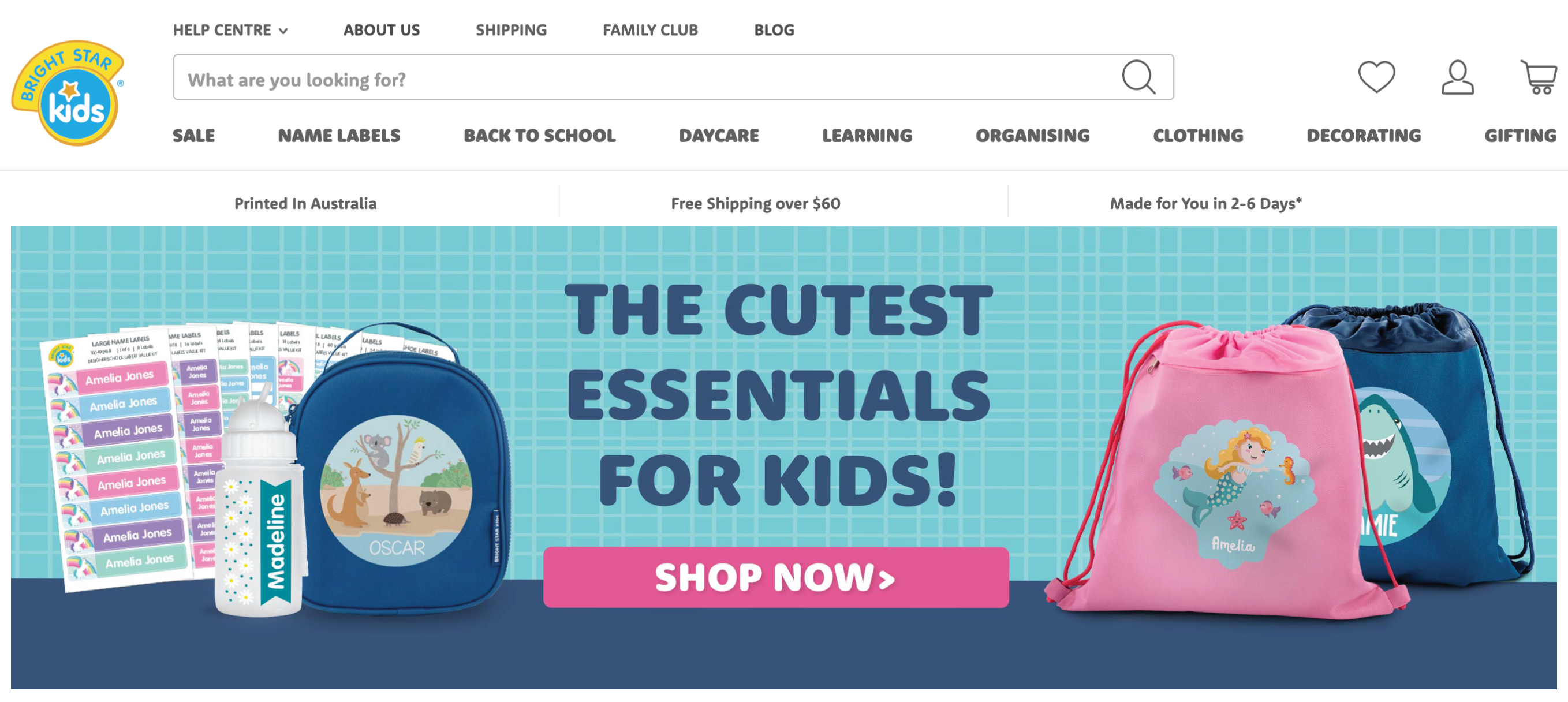Personalize Your Name Labels and Coordinate School Supplies
With hundreds of options for customization, it’s no secret that Bright Star Kids USA wants each kid (and kids at heart!) to have name labels as unique as they are.
From Extra Large to Wrap & Stick Clothing Labels, there are just loads of fun and classic designs, colors, and fonts to choose from! Plus, you can personalize your little one’s items in just a few clicks.
We’ve prepared a comprehensive labels customization guide below to make it easier for you so read ahead.
First things first – choose your label product!
Designer Labels
Our Designer Labels range allows you to choose your kid’s current faves. So whether they’re into rainbows, ballet, or a specific sport, we’ve got a theme design they’re sure to love.
1. Choose a design
There are some design categories above the design icons to help you narrow down your selection. Or you can keep it on All to view all of the choices at your fingertips. If you are on mobile though, you can choose Show All to see all of the designs in one view.
If your child loves animals you can choose the Animals category and all of the designs with animals will be filtered.
If you want to see the latest design releases you can filter by New Designs category.
Your chosen design will be shown instantly on the preview panel.
2. Add Your Text
Fill in these boxes with your child’s First Name or nickname and Last Name (optional).
If you wish to add extra details like a phone number, you may check the box next to Include extra details on your labels?
The extra details you added will also be shown in the preview.
3. Choose a Font
Selecting a font is perhaps the most time-consuming of them all! Good thing the preview changes as you select each font choice so you can decide which is your favorite one easily.
Please note that default font will be shown in the preview & a font MUST be selected to be able to proceed to the next step.
4. Add to Cart and choose your quantity.
And… you’re done!
You can then select Continue to continue shopping or View Cart to check if all of the details of your order are correct.
Classic Labels
If you prefer a more minimal look for your child’s labels, you can go with our Classic Labels range that lets you select a color and an icon they love.
1. Add Your Text
Fill in these boxes with your child’s First Name or nickname & Last Name (optional). You may add some extra details like a phone number by ticking Include extra details on your labels?
All the text you input will show in the preview panel.
2. Choose your Stick On Labels color
You can choose multiple colors or single colors, whichever your child prefers. Each option you select will be shown in the preview panel so you can easily pick out your fave.

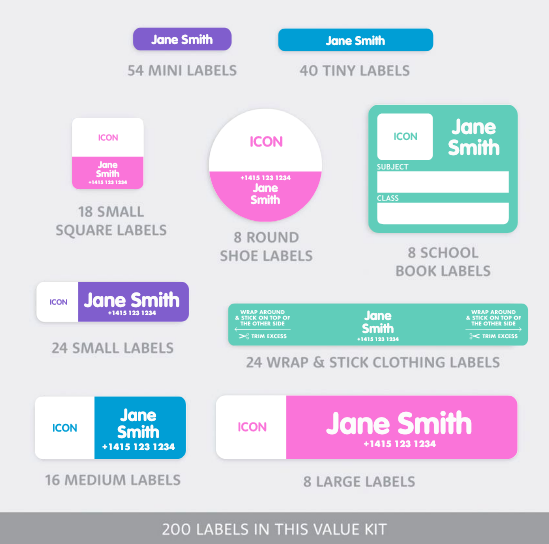
Please note that a color MUST be selected to proceed to the next step.
3. Choose a Font
Pick out your favorite font of them all and check out how it looks in the preview panel.
Please note that a default font will be shown in the preview & a font MUST be selected to be able to proceed to the next step.
4. Choose an Icon
As with our Designer Labels, the icon categories are displayed to help you narrow down your selection. Or you can keep it on All to view all of the choices at your fingertips. If you are on mobile though, you can choose Show All to see all of the icons in one view.
If you want the labels to be as plain as possible, you may simply choose the Plain option and the color will fill the space on the labels.
5. Add to Cart and choose your quantity
And just like that… you’re done!
You can then select Continue to continue shopping or View Cart to check if all of the details of your order are correct.
Want to have a coordinating design across your kid’s labels & other school supplies? We say WHY NOT!

Isn’t this every child’s dream school supplies set? Jacob’s Name Labels, Flexi Bag Tag, Bento Lunch Box, Kids’ Backpack & Kids’ Lunch Bag are personalized with his name & this incredible Pixels Green design.
If you wish to add more colors, you can also mix & match the colors with similar designs.

Add some color to your kid’s school supplies. Pixels Red for Sophie’s Name Labels and Flexi Bag Tag, Pixels Purple on her Kids’ Backpack, Pixels Green on her Kid’s Lunch Bag, and Pixels Blue on her Bento Lunch Box.
Please note that some designs have different color options. You may choose the same color & font for a matching set or you may mix and match as you wish. Please check out the example below:

Name Labels – Rainbow Unicorn design (has different colors for each label type) and Kiddie font choice
Kids’ Backpack – Rainbow Unicorn in Purple
Flexi Bag Tag – Rainbow Unicorn in Pastel Blue color and Kiddie font choice
Bento Lunch Box – Rainbow Unicorn in Pink and Kiddie font choice
Kid’s Lunch Bag– Rainbow Unicorn in Teal color and Kiddie font choice
You can find our Labels and School Supplies products on our School Supplies Category Page where you can match or mix any product’s design and colors, the choice is yours (or your kid’s)!